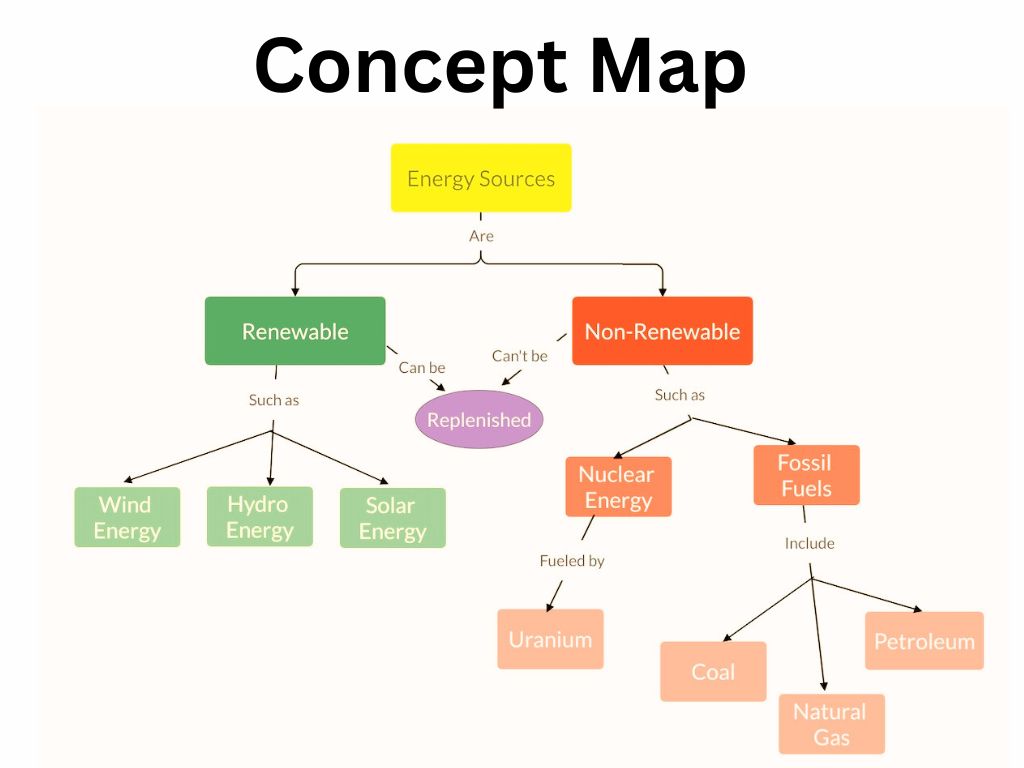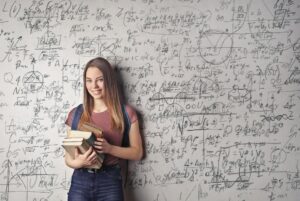Have you ever felt overwhelmed trying to understand a complex system or concept?
Our brain loves visualizing things. That’s why concept maps are such powerful thinking tools. They allow us to break down complicated ideas into simple visuals.
A concept map lays out all the key components and shows how they interconnect. With one glance, you can grasp the big picture. Sounds useful, right?
Let’s dive deeper into concept mapping and how it can boost your systems thinking skills.
What is a Concept Map?
A concept map is a diagram that visually represents information. The key concepts are shown in boxes or circles. They are arranged hierarchically and connected by lines or arrows. Short linking phrases on the lines explain the relationships between concepts.
Concept maps were developed in the 1970s by researchers Joseph D. Novak and Alberto J. Cañas at Cornell University. Their goal? To help students better understand complex material by externalizing concepts and perceived relationships.
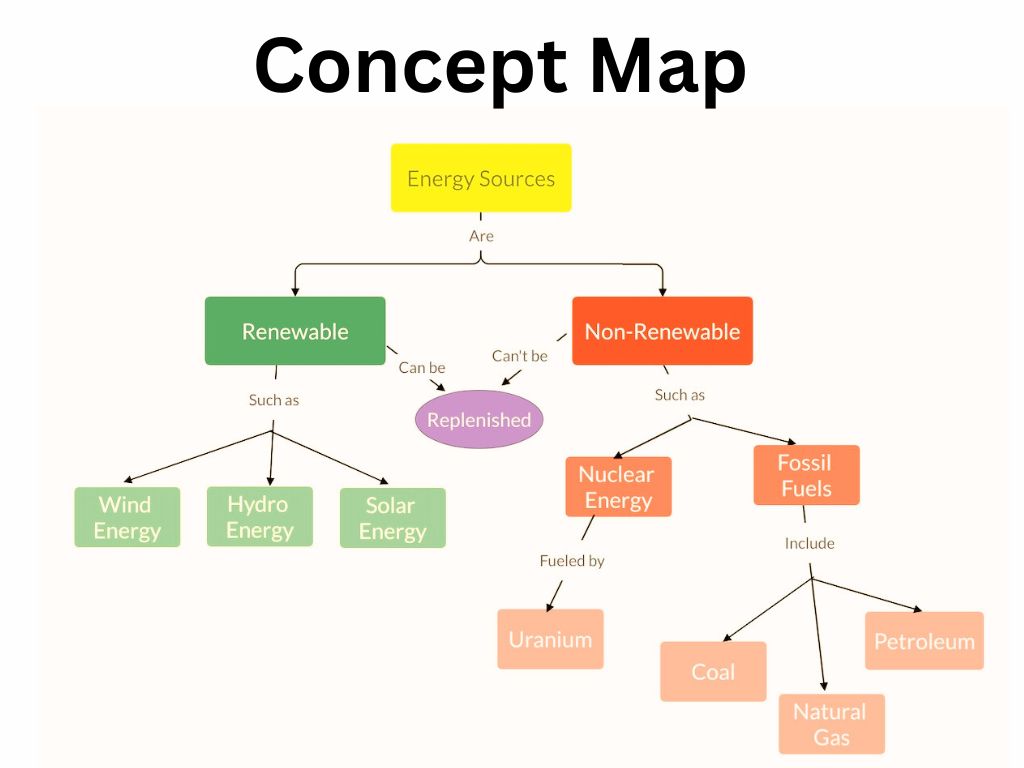
At a glance, you can get a high-level overview of the main topics and how they interconnect. The hierarchical structure helps organize information from broad to granular concepts.
Why Use Concept Maps?
Humans are excellent at visual thinking. That’s why diagrams like concept maps are so useful for understanding systems. Here are some key benefits of concept mapping:
Aids Learning and Memory
The process of creating a concept map actively engages your brain. Identifying concepts, recognizing relationships, and visualizing information deeply encodes it into memory. This is known as active learning.
Visual Overview
A completed concept map provides a big-picture view. You can easily grasp core concepts and their connections with a single glance.
Identify Knowledge Gaps
The mapping process reveals what you know and don’t know about a topic. You can pinpoint areas needing further study.
Foster New Insights
Concept mapping is an exploratory technique. Building relationships and integrating knowledge catalyzes new connections and creative insights.
Share Understanding
Completed maps make knowledge portable and explicit. Share them to align comprehension among teams or groups.
Iterative Process
Concept maps are living documents that can be revised as knowledge evolves. The focus is continuous learning.
How to Create a Concept Map
Creating a concept map is an iterative process. Here’s a step-by-step guide to get started:

1. Define Your Topic or Question
First, choose your domain of knowledge and pinpoint the specific focus area or question. This puts boundaries around the scope of your map. For example:
- “What factors influence climate change?”
- “How does the human digestive system work?”
- “What is systems thinking?”
2. Identify Key Concepts
Brainstorm 10-25 of the most important, broad concepts related to your topic. Write each on a sticky note or in a box on your diagram. Some examples:
- Climate change: fossil fuels, deforestation, greenhouse gases
- Digestive system: mouth, stomach, intestines, liver
- Systems thinking: holistic perspective, feedback loops, emergence
3. Sort Concepts into a Hierarchy
Next, arrange the concepts from broad to specific. The most general, inclusive ideas go at the top, with subconcepts branching off below.
Move the sticky notes around until you have a coherent, multilayered hierarchy. At this stage, relationships may start emerging.
4. Connect Concepts with Lines
Now draw lines between related concepts, essentially building a node-link diagram. Add brief linking phrases on the lines to convey how the concepts relate.
For instance: “Climate change → causes → rising temperatures” or “Systems thinking → involves → seeing interconnections.”
5. Look for Cross-Links
As you visualize relationships, you may spot connections between concepts in separate areas of the map. Use curved lines or arrows to illustrate these cross-links.
Cross-links add complexity but enhance the overall comprehensiveness of your map.
6. Revise and Refine
Concept maps are living documents that evolve with new learning. Revisit your map to rearrange sections, add missing ideas, and refine linking phrases.
Collaborating is ideal—work with classmates or colleagues to refine the map from multiple perspectives.
Concept Mapping Example
To illustrate the process, let’s create a simple concept map around the topic of “healthy eating.”
Define Topic: How can I develop healthy eating habits?
Identify Concepts:
- Food groups
- Nutrients
- Balanced diet
- Portion control
- Hydration
- Exercise
- Meal planning
- Grocery shopping
Link Concepts:
- Healthy eating → requires → balanced diet
- Balanced diet → contains → food groups, nutrients
- Food groups → include → fruits, veggies, grains, proteins
- Nutrients → provide → vitamins, minerals, energy
- Balanced diet → incorporates → portion control, hydration
- Hydration → requires → drinking water
- Portion control → aided by → meal planning, grocery shopping
Add Cross-Links:
- Exercise → supports → healthy eating
- Grocery shopping → enables → meal planning
Concept Maps in Systems Thinking
Systems thinking is all about recognizing interconnections between parts of a system. As you can see, concept mapping aligns perfectly with this holistic perspective.
When applied to systems, concept maps excel at:
- Visualizing System Architecture: Map out the components, processes, and relationships that make up a system.
- Mapping Causal Loops: Identify reinforcing and balancing feedback loops through linking phrases like “increases” or “decreases.”
- Analyzing Root Causes: Look for cross-links and chains of influences to discover the root causes of behaviors.
- Facilitating Group Understanding: Get everyone aligned on the same “big picture” system view.
From supply chains to organizations to environmental ecosystems, concept maps empower you to grasp systemic structures and influences. This deeper level of insight is invaluable for effective decision-making and problem-solving.
Benefits of Concept Mapping
- Boosts learning, memory, and comprehension through active engagement
- Visually synthesizes and integrates knowledge from multiple sources
- Identifies gaps, inconsistencies, and areas needing further study
- Facilitates discussion by externalizing mental models
- Encourages systemic, holistic thinking and synthesis
- Reveals interconnections between concepts or system parts
- Flexibly adapts and evolves as knowledge and understanding grow
Drawbacks of Concept Mapping
Like any technique, concept mapping also has some potential drawbacks to be aware of:
- Maps can become very complex as you add more concepts and links
- Sequential or hierarchical formats don’t show all relationships equally
- Subjective nature means maps rely on the mapper’s perspective
- Spatial layout and linking phrases may oversimplify fine details
- Some relationships are hard to represent visually or concisely
Be mindful of these limitations. Concept maps provide high-level overviews and complement them with other knowledge management techniques.
Concept Mapping Quiz
1. What is the primary purpose of a concept map?
2. Who were the researchers that developed concept maps in the 1970s?
3. Which of the following is NOT a benefit of using concept maps?
4. What is the first step in creating a concept map?
Best Practices
Here are some tips for getting the most out of concept mapping:
✅ Start with a well-defined focus question or scope
✅ Limit your map to 10-25 key, high-level concepts
✅ Use clear, concise linking phrases to convey relationships
✅ Color-code concepts by categories or themes
✅ Leave room to revise, expand, and reorganize the map
✅ Use mapping software that allows easy editing and formatting
✅ Collaborate with others to fill in gaps and expand perspectives
✅ Complement maps with text explanations for nuanced details
Tools for Concept Mapping
The most basic concept mapping just involves sticky notes and a whiteboard or large paper. However digital tools offer many advantages like easy editing, formatting, and sharing capabilities.
Here are some of the best concept mapping software tools:
- MindNode (iOS, macOS): Simple, clean interface focused on outlining and mind mapping.
- Coggle (Web): Easy online concept mapping tool with collaboration features.
- Lucidspark (Web): Diagramming app with extensive concept mapping and virtual whiteboarding tools.
- MindMeister (Web, iOS, Android): Full-featured maps with multimedia capabilities.
- XMind (Windows, macOS, Linux): Desktop concept mapping software with robust capabilities.
- ConceptDraw (Windows): Diagramming suite with a strong concept mapping module.